 |
Combining all such different types of meters, we get a multimeter. Earlier we had analog multimeter with a dial
having different levels marked on it and a needle indicates the values. It was
not so easy to read the value in such old analog meters. Since past many years
we are now getting digital multimeter which is very easy to read with 7-Segment
display. To use a multimeter for measuring different parameters, a selector knob
is provided to select different modes like voltage, current or resistance
measurement etc.
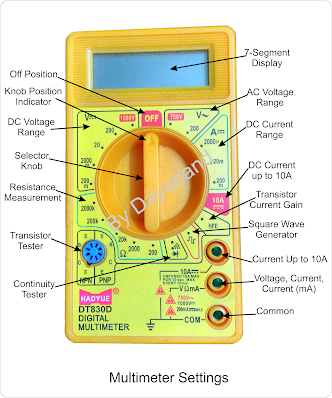 |
LCD digital display on the top
displays the measured parameters in digits. Around the rotating selector knob
we have different range and parameters labeled for selection. We need a 9V
battery to operate the multimeter which may be supplied with a new product or
you may need to purchase separately and plug it from back side by unscrewing a
small cavity provided for it.
Off position disconnects the
internal circuit from the battery supply to conserve battery when meter is not
in use.
Points to remember while using multimeter:
- No metallic contacts to be touched by hand while measuring any electrical parameters; it could be dangerous while measuring high voltage and high current and may give wrong results while measuring small values.
- We should have idea of what we are measuring, it is AC source or DC source. All supply provided by battery/cells are DC and coming from mains supply is AC.
- We need to have an idea of the value of voltage or current we are measuring. Accordingly we need to select range with the knob. If we are not sure we should start selecting highest range and gradually select lower range, else multimeter may get damaged.
Under AC voltage range we can
measure 200V AC to 750V AC.
Under DC current range we can
measure from 2000µA to 200mA.
Under resistance measurement
range, we can measure from 200Ω to 2000KΩ.
For measuring DC current above
200mA we need to select 10A range with red probe in correct socket.
While testing transistor, we need
to select range labeled as “hFe”. For testing continuity of any wire, we need
to keep the knob at diode symbol.
When we select the square wave “
” a square wave is generated from meter and the output is available
on the probes, with negative at black probe and positive at negative probe.
That’s all about using
multimeter. Keep watching for next post.








2 Comments
Currently interested in fluke Philippines. Heard they offers the most précised readings among others. Will definitely take a closer look.
ReplyDeleteTo clean the probes on a multimeter, use a small brush or cloth to remove any dirt or debris. If the probes are dirty or corroded, you can use a small amount of isopropyl alcohol to clean them. Be sure to dry the probes off completely before using them.
ReplyDelete