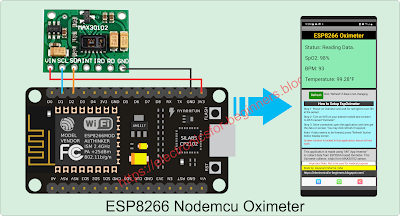 |
- ESP8266 NodeMCU board or ESP12 board
- MAX30102 (heartbeat, oxygen and temperature sensor)
- Android mobile (to load application)
Other one time requirements to program ESP are:
- PC or laptop with Arduino ide application loaded
- USB cable to connect NodeMCU to program
All the required libraries in the beginning of the code should be installed in arduino software which is installed in the PC.
Those who are new to arduino programming may checkout multiple tutorials available on web to setup arudino ide software and how to add new libraries in zip format. The ESP8266 NodeMCU consist of USB to serial converter chip (CP2102 or CH340/341) for which again we should have driver installed in PC so that nodemcu can get detected as a particular com port.
We can make this oximeter
using NodeMCU (as shown in first diagram above) which is the easiest way as programming nodemcu is very easy as
no additional external components are required. Just plug the USB cable, setup the com port
number in arduino ide software and upload the program. After programming only four connecting wires
are required to connect the MAX30102 sensor module with ESP board i.e. +3.3V, Gnd,
SCL and SDA. Rest all pins of sensor and ESP boards are to be left open. The
ESP board gets the power from USB cable connected to it and PC. Once programmed, we
can disconnect the USB cable from PC and connect to any mobile charger outlet having
5V output.
How it works?
- The ESP8266 board is programmed to work as mini web server in AP (Access Point) mode with SSID – “Oximeter” and password “12345678”.
- The moment power is applied to ESP board, it runs the program loaded on it and the server and access point starts.
- ESP board then initializes the sensor with set parameter to turn on Red LED and IR LED built in it. If the red LED in sensor doesn’t glow after 1-2 seconds of powering ON the setup, then there is some error. Check the connections and reset the ESP board or recycle the power source.
- Once the RED light is visible on sensor, your hardware setup is ready with program loaded on it.
Now download the android application APK file from here and install on your mobile.
Switch on wi-fi on your mobile phone, you should be able to see wi-fi with SSID – “Oximeter”. Connect to it and when prompted for password, enter “12345678” and connect. The mobile will connect to this wi-fi with limited connectivity w/o internet as it is not required and not enabled in ESP8266.
Once connected to this wi-fi SSID, open the application on your mobile and you should get the output on screen as shown in below screen shots.
Types of message received on application.
 |
 |
There is other smaller version of ESP8266 board i.e. ESP12 which can also be used to make this Oximeter as it has the SDA (Serial Data) and SCL (Serial Clock) pins. Only thing is that it requires additional setup for programming and running the device. There are many methods to program the ESP12 but I prefer below setup.
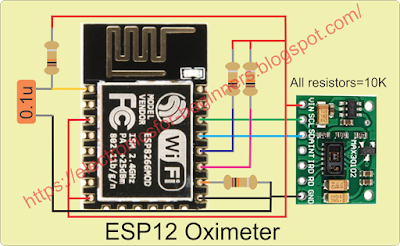 |
And buy ESP12 module from here.








0 Comments